This is a Free Online Tool to Compress JPEG Images to lowers file sizes.
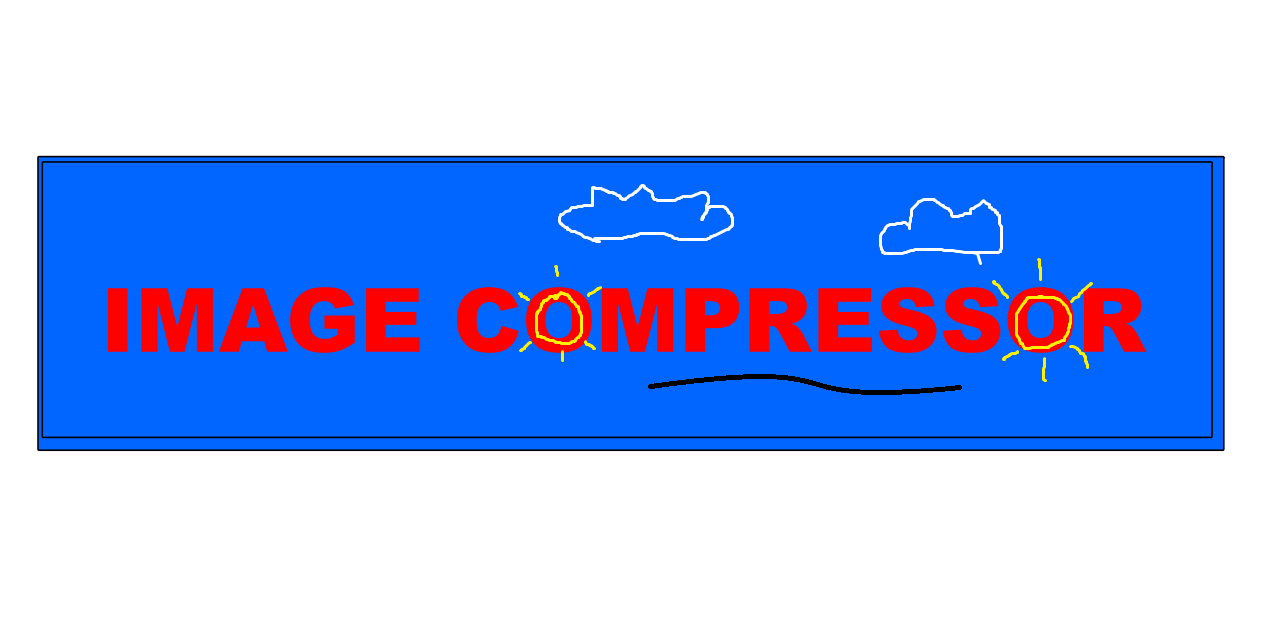
Complete Guide on How to Convert PNG to JPG
- Select the PNG image you wish to convert to JPG from your device or file explorer.
- Click the "Upload Image" button to start the upload. The process will begin automatically as soon as you click it.
- Once the image has been uploaded successfully, the tool will automatically convert it to JPG format. You’ll see a download link appear for your newly converted JPG file.
- Click the "Download Image in JPG" link to download your image in the JPG format, completely free of charge, ready for use.
Why Converting PNG to JPG Is a Practical Decision
What are the key advantages of converting PNG to JPG?
If you're managing a collection of PNG files, converting them to JPG can be incredibly beneficial. JPG files are known for their much smaller file sizes compared to PNG, which is especially helpful if you have limited storage space or need to upload images quickly to websites, blogs, or social media platforms.
In addition to the smaller file size, JPGs are far more compatible across a wide range of devices and platforms. While PNG files are great for images requiring transparency, such as logos, icons, or intricate graphics, they are not always the best choice for general use. JPG is universally supported and ensures that your images are easily viewable on almost any device or platform.
Moreover, converting PNG images to JPG can dramatically reduce the file size. This is especially important when you are preparing images for web usage, as smaller file sizes improve page load times. It’s also helpful for email attachments where file size restrictions might apply. JPGs can be compressed efficiently, allowing you to preserve acceptable image quality while reducing the overall file size.
In conclusion, converting PNG files to JPG is often a practical choice. Whether you need to save storage space, ensure compatibility across different platforms, or reduce image file sizes for easier sharing, this conversion process streamlines your image management and optimizes your workflow, both personally and professionally.
PNG vs JPG: Which Format Best Suits Your Needs?
What are the differences between PNG and JPG files?
PNG and JPG are both extremely popular image formats, each tailored for different use cases. Knowing their differences will help you make the right choice based on your project’s requirements, whether personal or business-related.
PNG (Portable Network Graphics): PNG is the go-to format for images that need transparency, such as logos, icons, and illustrations. It uses lossless compression, which means no image data is lost when the file is saved. PNG is ideal for images that require high detail and sharpness, like graphics with fine lines or text.
JPG (Joint Photographic Experts Group): JPG, in contrast, is primarily used for photographs or images with rich color gradients. JPGs use lossy compression, which reduces file size by discarding some image data. While this can result in a slight reduction in image quality, the smaller file size makes JPG perfect for online use, where space is often a premium.
Ultimately, choosing between PNG and JPG depends on your specific needs. If transparency and sharp details are essential, PNG is the best option. On the other hand, if you need to reduce file sizes without needing transparency, JPG is more suitable, particularly for photos and images designed for the web.
Simple Steps to Convert PNG to JPG for Free
Converting PNG to JPG is a straightforward and cost-free process with many online tools available. One of the easiest methods is to use a web-based converter like Convertio or Adobe Express PNG. All you have to do is upload your PNG file, adjust any settings (such as quality), and then press the "Convert" button to receive your JPG file.
If you prefer more control over your conversion, you can use desktop software like Adobe Photoshop or Microsoft Paint. These applications allow you to open the PNG file, make any edits you desire, and then save it as a JPG file to your preferred location. This method is particularly useful if you need to perform further adjustments or corrections to your image before conversion.
Whether you’re using an online tool or desktop software, the process of converting PNG to JPG is quick, simple, and user-friendly. Once your file is converted, you’ll enjoy the benefits of a smaller, more manageable image size that’s ready for sharing or storing.
Is It Safe to Convert PNG to JPG?
What risks might you face when converting PNG to JPG?
One of the primary concerns when converting PNG to JPG is the potential impact on image quality. JPG uses lossy compression, which means it sacrifices some of the image data to achieve a smaller file size. While this typically results in minimal visual quality loss, it can be noticeable in images that require high levels of detail or sharpness.
For most casual or general uses, converting PNG to JPG is completely safe, and the reduced file size makes it more efficient for web use or emailing. However, if you are dealing with professional-grade images, high-resolution photos, or graphics that require precision, it’s a good idea to keep an original copy of the PNG file in case you need to revert to it for superior quality.
To ensure a smooth conversion process, always use trusted tools and reputable software. Many high-quality online converters and applications are designed to minimize the loss of quality during the conversion, ensuring that the final JPG file is as close to the original as possible.
In the end, whether converting PNG to JPG is safe depends on your specific needs. If your primary concern is storage space or file size, then converting is both safe and advantageous. However, if the preservation of image quality is paramount, keeping a backup of the original PNG is recommended.
Various Methods for Converting PNG to JPG
There are several methods available for converting PNG to JPG, each suited to different preferences and requirements. One of the simplest and fastest options is using an online converter like "Convertio" or "Adobe Express." These tools provide an easy, click-based conversion process directly in your web browser.
If you need more control over the conversion process, desktop software such as "Adobe Photoshop" or "Microsoft Paint" gives you the option to open your PNG image, make any necessary edits, and then save it as a JPG. This is a great choice if you require additional adjustments before the conversion.
For a quick solution, you can even use your web browser to convert PNG to JPG. Simply open the image in Google Chrome or Firefox and use the "Save As" option to save the file in JPG format without any additional software.
No matter which method you prefer, converting PNG to JPG is an accessible and efficient process. Explore these options to find the one that best fits your needs, whether you’re working on a single image or handling large batches of files.
Your Ultimate Guide to Free Online PNG to JPG Conversion
If you’re looking to convert PNG files to JPG for free, there are numerous online tools that make this process quick and hassle-free. These free converters support multiple formats, including PNG to JPG, and offer an easy, straightforward approach to file conversion.
For those who require advanced features, professional tools like "Adobe Photoshop" and "Adobe Express" offer robust solutions for converting images. These tools allow you to perform additional edits on your images before finalizing the conversion, making them ideal for users looking for more precision.
If you prefer simplicity, "Microsoft Paint" offers a no-fuss way to convert PNG to JPG. While it doesn’t have the advanced features of other tools, it’s reliable for basic conversions, especially when you don't need extra software installations.
Cloud-based services like "Google Drive" also offer convenient options. By uploading your PNG file to Google Drive and using its built-in conversion tools, you can save and download the image as a JPG in just a few clicks.
In summary, whether you need a simple tool or a more advanced program, there are plenty of free and efficient ways to convert PNG to JPG. Select the method that works best for your needs, and enjoy a seamless and hassle-free conversion experience.